
+44 (0)7460 109038

Whether you generate demand forecasts using sophisticated statistical or judgemental methods, you will need much more from your demand forecasting software. Especially where the same software extends the forecasts to revenue, margin and beyond for account planning and financial forecasting / budgeting purposes.
In this article, we look at a key element of a demand forecasting process – “Control”. How do we eliminate silly mistakes, like forecasting a quantity without a price or standard cost? How do we lock the future horizons for some items and not others? How do we ensure that the forecasts for some items in nominated customers meet a minimum order quantity? How can we prevent users forecasting more than a ceiling quantity on a limited stock item?
These ‘control’ items don’t help you see into the future better. But they do help you produce better business forecasts.
The November Prophecy™ update contributes further to one of the six key components of a demand forecasting software solution, ‘Analysis and Control’.
Specifically, Prophecy™’s rules engine helps you avoid and optionally correct data entry errors or other types of forecasts which violate a flexible set of rules defined in your Prophecy™ database.
Here is a quick video of the Prophecy™ rules engine in action:
Effectively, they catch your mistakes as soon as they happen. They are fully customised to your Prophecy™ implementation (and can typically be implemented in minutes):
These are just ideas of what’s possible. In fact, virtually any demand forecasting rule you care to think of can be implemented. The only requirement is that the rule logic returns a simple Pass / Fail result, and an optional ‘corrected forecast’.
The rule execution can utilise data from any SQL source (not just the Prophecy database) in its logic. That’s it – loads of power for a very, very low entry cost!
There are several pre-defined rule types. The most flexible rule type is a SQL-based rule, which can run any SQL against any data source. The SQL simply needs to return one record containing one field, which contains either a ‘1’ or a ‘0’, where ‘1’ means the rule is triggered. A second (optional) field, if provided, contains the ‘corrected’ forecast that will replace the existing forecast in Prophecy™ :
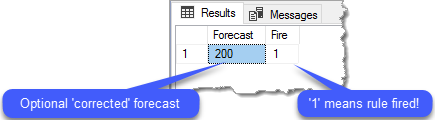
One last thing to add to the ‘techie’ bit. The SQL-based rule is written in T-SQL, the language of Microsoft SQL Server. Meaning you have full access to stored procedures etc., not just standard ‘simple’ SQL.
Here are a couple of screenshots, extracted from our November Newsletter:
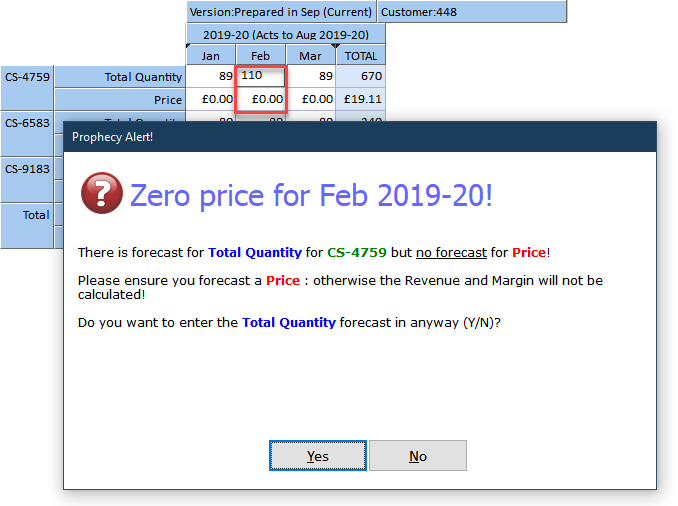
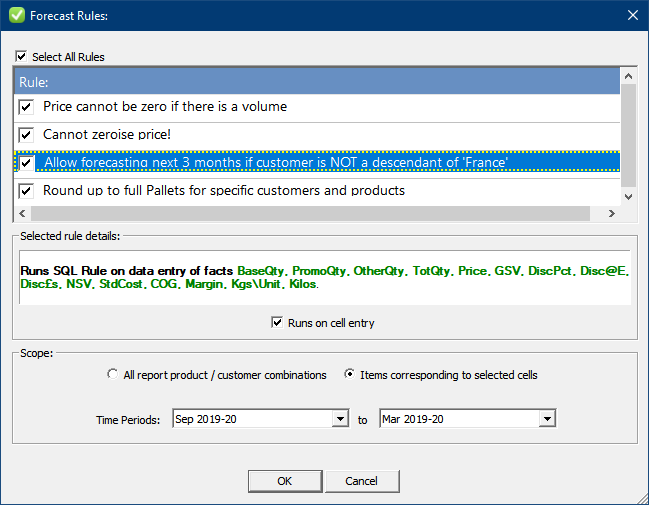
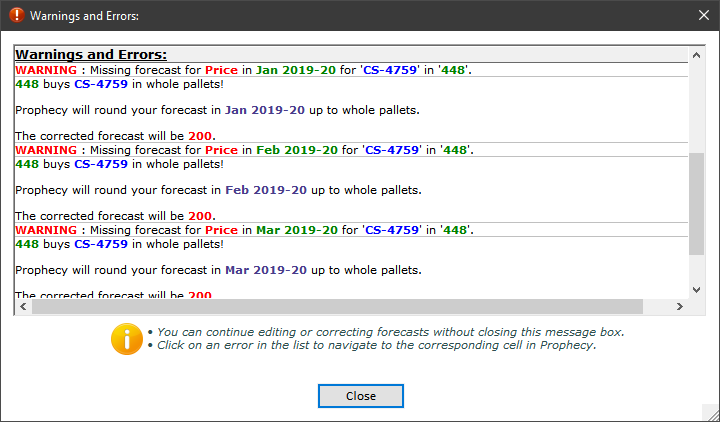
Demand forecast rules can be configured to run on data entry, or on demand. On entry means the rules run immediately a forecast goes into a cell in a Prophecy report. On demand means the rules can be run over all the items in the Prophecy report in a single batch.
There’s a lot more to improving demand forecasting accuracy than just applying statistical algorithms to history. Prophecy™’s rules-based validations and checks are just one of the many ways that Prophecy™ adds value and quality to your forecasting process. Control out-of-range or missing forecasts, set rules for sensible maximums or stock availabilities, or any other unique, implementation-specific requirement. All these requirements, and many more we haven’t thought of yet, can now be met easily within Prophecy™!