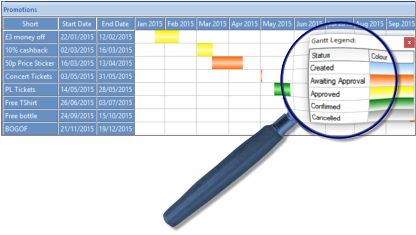This month we are launching a brand new view in Prophecy : a gantt style timeline of promotions and
other events which relate to the item(s) being forecasted in the Prophecy report.
Introducing... the new Prophecy Events View!
What can the new view do for me?
The new Promotions View shows the promotional program for the customer and product at the cursor position in your report or, if you have selected a range of cells, promotions for the products and customers the selected cells relate to. Alternatively, it can be configured to show the promotions for all the products and customers in the Prophecy report. A simple SQL query transparently drives this view. So, now you can see the promotions and events, in a time line, while you’re forecasting and without having to wade through external systems or spreadsheets to locate the information you want. The view can show promotions and events in time units of days, weeks, months, quarters or years. If the data is available, it can render each bar with a colour which relates to the promotion’s status - e.g. Created, Approved, Confirmed etc.. The view can be filtered to only show, say, Approved and Confirmed promotions. Finally, it can list all of the extra details about the event or promotion in an additional window (not shown in the screenshot above). All this is updated in real time, as you navigate through products and customers.Where does the promotions data
come from?

It comes through SQL from from any suitable database source such as MS Access or SQL Server. The minimum required fields are: Start Date, Stop Date and Label. All other fields can be shown but are optional. If you want coloured bars to show the status of each promotion then you also need a status field. That’s it - simple and very configurable!
Can I create or change promotions in the new
view?
Not yet! However, adding the ability to create and manage promotions from within Prophecy is very much on the radar for future development. The aspiration is that a future development will offer: • Creation of promotions (using Prophecy’s existing product and security settings). • The workflow associated with approval and confirmation of promotions. • Capture of relevant costs against promotions. • Evaluation of promotions. This is a BIG area. And we are still in the early planning stage. Feedback is genuinely welcomed!Next steps?
Setting up this view is a couple of hours work at most, providing you already have the data available in a suitable format. Please call us to discuss, if you’re interested!

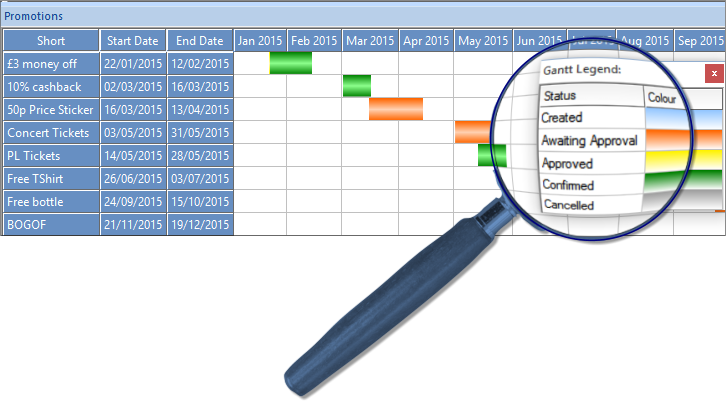
What can the new view do
for me?
The new Promotions View shows the promotional program for the customer and product at the cursor position in your report or, if you have selected a range of cells, promotions for the products and customers the selected cells relate to. Alternatively, it can be configured to show the promotions for all the products and customers in the Prophecy report. A simple SQL query transparently drives this view. So, now you can see the promotions and events, in a time line, while you’re forecasting and without having to wade through external systems or spreadsheets to locate the information you want. The view can show promotions and events in time units of days, weeks, months, quarters or years. If the data is available, it can render each bar with a colour which relates to the promotion’s status - e.g. Created, Approved, Confirmed etc.. The view can be filtered to only show, say, Approved and Confirmed promotions. Finally, it can list all of the extra details about the event or promotion in an additional window (not shown in the screenshot above). All this is updated in real time, as you navigate through products and customers.Where does the promotions data come from?
It comes through SQL from from any suitable database source such as MS Access or SQL Server. The minimum required fields are: Start Date, Stop Date and Label. All other fields can be shown but are optional. If you want coloured bars to show the status of each promotion then you also need a status field. That’s it - simple and very configurable!Can I create or change promotions in the new view?
Not yet! However, adding the ability to create and manage promotions from within Prophecy is very much on the radar for future development. The aspiration is that a future development will offer: • Creation of promotions (using Prophecy’s existing product and security settings). • The workflow associated with approval and confirmation of promotions. • Capture of relevant costs against promotions. • Evaluation of promotions. This is a BIG area. And we are still in the early planning stage. Feedback is genuinely welcomed!Next steps?
Setting up this view is a couple of hours work at most, providing you already have the data available in a suitable format. Please call us to discuss, if you’re interested!This month we are launching a brand new view in Prophecy :
a gantt style timeline of promotions and other events which
relate to the item(s) being forecasted in the Prophecy report.
Introducing... the new Prophecy Events View!